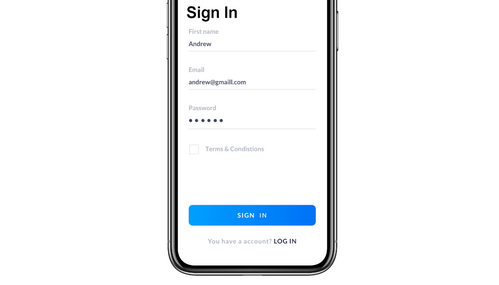
Welcome to the Kirk App!
You are viewing Help Article #1, a great place to start!
You are viewing Help Article #1, a great place to start!
SIGNING IN
In order to get the most out of your Kirk App, please be sure to sign in. To see if you have, go back one page (arrow icon,“ < “, at too left), and then look to the top of your screen. Does it show your picture or initials at the top right (see image below; imagine below shows blank icon)?

If so, then you are signed in and are all set! If instead you see a blank person icon, tap it and sign in using your email and password (or create an account). After you have done so, update your profile with as much info as you'd like. This information will be visible only to Kirk members and regular visitors, and it will not be passed along to anyone. If you choose not to sign in, please know that the app functions will be limited and you will not receive any direct messages.
WHAT'S NEXT?
- Interested in finding and signing up for a group? Check Help Article #2: Signing Up
